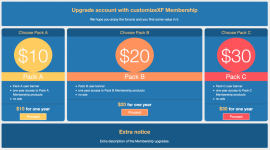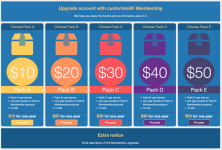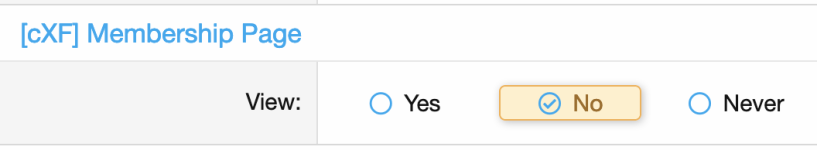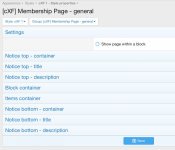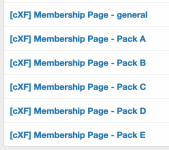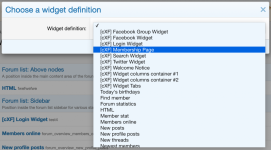Description:
Create a membership page and customize it with tons of settings and styling options.
*note: Proceed button on the pack item on the membership page leads to the user account upgrade page or to the website URL that you have specified in the options. You can't point it directly to the payment process (e.g. to open Stripe automatically)
Features:
CHECK IT ON OUR SITE
First thing first:
Create a membership page and customize it with tons of settings and styling options.
*note: Proceed button on the pack item on the membership page leads to the user account upgrade page or to the website URL that you have specified in the options. You can't point it directly to the payment process (e.g. to open Stripe automatically)
Features:
- navigation tab, membership page and widget are added based on a user group permission
- use route filters to change the URL for your membership page
- show/remove page title
- show membership page content within a block
- optional top notice with title and description
- optional bottom notice with title and description
- add up to 5 membership pack items that are fully responsive
- each pack item has a ton of styling options (set width, change colors, font sizes, add images, icons, badges, add/remove elements like titles, features, etc.)
- optional discount text (you need to manually adjust prices to match the discount, no automation)
- add a discount text to any pack individually
- optional original price (if you add the discount and want to show the price without discount too)
- add a widget for membership packs anywhere on your forum
- the widget styling is taken from the membership page, but every element can be removed to show for instance a small version of membership packs (optional elements that can be removed: top and bottom notice, top title, image, icon, badge, main title, features, price with text)
- use phrases to edit texts with HTML
- by default, the Proceed button on the pack item on the membership page leads to the user account upgrade page
- the option to redirect the button with a link for each package to any website where payment is subsequently made (e.g. directly to PayPal or any other payment processor). Note: this is not automated, you must enter the URL where the button redirects you to
CHECK IT ON OUR SITE
First thing first:
- after install check permission and set it to Yes
- check Public navigation and move your Membership tab to a different position if you want
- check Options and edit content (notices, items, etc.)
- check and edit phrases, especially if you'd like to use HTML for instance for features
- check Widgets and create a new widget for Membership page if you'd like to show your packs anywhere on your forum (remember to check Options in tab Widgets to remove certain elements)